VB Marketing: guide to setting up LinkedIn adverts
Posted on
Who should you advertise on LinkedIn? 
Before you decide whether this is truly a channel worth testing for your business, you should ask yourself:
"What affinity is a professional, in a day-job mindset, likely to have for my product, service or offer?”
If you sell something that benefits business owners or working professionals and you can, in one short sentence, the answer is probably yes. LinkedIn advertising is a smart, low risk and low cost way to advertise business to business.
What are LinkedIn PPC ads?
LinkedIn PPC (pay per click) Ad’s is a self-service advertising solution that allows you to create and place ads on prominent pages on the LinkedIn.com website. People click on your ads and visit your website or campaign landing page. To specify which LinkedIn members will see your ads you select a target audience: by job title, job function, industry, geography, age, gender, company name, company size, or LinkedIn Group controlling the cost of your advertising by setting a budget and only pay for the clicks or impressions that you receive (very similar to Google Adwords).
How to get started
-
Write your ad using your LinkedIn account (see ‘How will the ads look below)
-
Select a target audience– determine which LinkedIn members should see your ad
-
Set your budget and bid– set a maximum amount you want to spend and how much you’re willing to pay for clicks or impressions
How will the ads look?
Ads consist of these elements: 
- Headline (up to 25 characters of text). Create attention-grabbing headline for your ad of no more than 25 characters. Avoid headlines like “Rent Shop Call: 480-3292” as having telephone numbers in the advertisement can cause a rejection.
- Description (up to 75 characters of text). You get 75 characters and about a couple of seconds to encourage the viewer to click through your ad. Talk about the benefits of your services followed by a call to action.
- From: (your name or any company)
- Image/video: (50x50 pixel image). You can choose to place your company’s logo or a short product demo. If you choose image layout, use an image with which viewers can quickly relate to, thereby eventually increasing the click through rate. Images of real people, especially women help increase CTR.
- URL (website people visit once they click on your ad)
Key, keep it simple and relevant!
Where will my ads be shown?
Your ads will be eligible to appear on a variety of prominent pages on the LinkedIn.com website. Your ads may appear in various positions on any or all of the pages listed below:
- Profile Page (when users view the profile of other LinkedIn members)
- Home Page (the page that users see when they log in to LinkedIn)
- Inbox (the page where users see messages and invitations to connect)
- Search Results Page (the page that results when you search for a member by name)
- Groups (on pages in LinkedIn Groups)
How much does it cost?
You control how much you spend each day by selecting a bid and setting a daily budget, which represents the most that you’re willing to spend each day. You can set your daily budget as low as £10 or as high as £1,000 or more. You can start and pause your ads at any time.
Pay per click (CPC) or per 1,000 impressions (CPM)
There are two options for how to pay for your ads: Pay per Click (CPC) and Pay per 1,000 Impressions (CPM). Most people choose CPC, which means that you pay when someone clicks on your ad. This payment method allows you to specify a bid – the maximum amount you’re willing to pay for each click (for example, £3.00 per click).
Each click will cost between £2.00 (the minimum cost per click) and the bid you've confirmed.
As you are creating your ad you select a suggested ‘bid range’ that represents an estimate of the current competing bids by other advertisers targeting the same audience. In general, the higher you bid in the Suggested Bid Range, the more likely you are to receive impressions and clicks. Because you’re competing with other advertisers for impressions and clicks, there isn’t a set cost on LinkedIn Ads.
If you’re less interested in clicks and care more about the number of times your ad is shown (good for brand building), you can choose to Pay per 1,000 impressions (CPM). In this payment option, you pay a set cost for each 1,000 times your ad is shown, no matter how many clicks you receive. We only recommend this bidding option for people with past experience advertising on a CPM basis.
How Should I Capture The Leads?
The best way to collect leads from LinkedIn Ads is through a clear campaign landing page with a clear call to action and data capture page. Consider giving away something for free — like great content relevant to your audience — or running some kind of promotion. You can try to run ads selling your product directly but you will see low results unless your product is totally amazing!
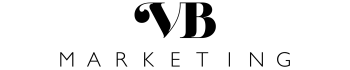
Add a comment: