Why I am humbled by great reviews (plus 5 Simple Steps on How to Get Great Testimonials)
Posted on
I love all things marketing, and I love helping businesses succeed through simply and effective marketing planning. Getting to know a client’s business is always so much fun, helping them understand their positioning, key messages and values and creating effective ‘call to action’ in all their marketing communication channels.
When a client takes time out of their busy day to write a recommendation, it is very humbling for me. The recommendation means that they are so happy with my work that they want to share that with other people publicly, which really means a lot! The image shown here is from James Baker who runs http://www.vplaboratory.co.uk/. We’ve been working together this month on a marketing audit and setting up all their new social media channels with some great immediate results!
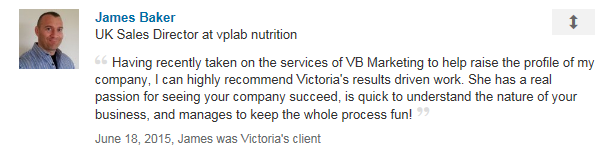
How to Get Great Testimonials in 5 Simple Steps
1. Be strategic about when you ask for testimonials
Most people ask for a testimonial at the end of a project but you may want to ask for feedback at a particular milestone which you can keep as a reference in one document.
2. Pick a format
Your format depends on the purpose of the testimonial and whatever you client feels comfortable doing.
Written: Either on email or send a request from LinkedIn asking for a recommendation. This way you can approve it before it goes live (or suggest amendments) and you always have a record of it next to your employment history.
Video: if your client is comfortable with video, ask them to record themselves answering a short Q&A. This is fine filmed on a smart phone or tablet (is landscape mode), the more natural the better
Audio: is audio recording better for you? You can convert your video files into audio conversations
Social media: monitor your social media platforms for flattering comments or shares. If you think it’s worth saving take a screen shot and cut and paste the comment area using free editing software such as www.canva.com or simply in Microsoft Office (and save them where you can find them again!)
Case studies are great to show “before and after” pictures and one of the most powerful testimonial mediums. They take time to do but are well work it!
3. Ask the right questions
Simply asking for a testimonial is not always enough, people don’t always know what to say.
“I am asking for feedback which will be extremely beneficial for my business and I want it to sound as natural as possible so don’t worry too much”. Here are a few ideas on questions (which you can also use in your customer feedback programme through www.surveymonkey.com or similar)
- What results have you achieved since we started working together?
- What did you like most, or find most valuable, about my service?
- How else have you benefited from our work together?
- Would you recommend me and my services? If so, why?
- Is there something you wish I had done better or differently? If so, what?
- Is there a service or product you wish I were providing? If so, what is it?
- Is there anything else you’d like to add?
4. Finish it
After collecting your feedback turn it into a work of art!
Edit it so that it highlights the benefits of your service/product in the best way
Give it a header that sums it up in 2-3 words and make it stand out
Send the final version to the client for approval and ask if it’s ok to use on your website with their name, profile picture etc…
5. Tell the world!
Post them on your website—create a dedicated testimonials page, rotate your testimonials in your sidebar, or strategically position them on your services and sales pages.
Use them during your sales meetings as examples
Share them on social media
Include them in presentations and webinars as you talk through your products to bring them to life.
Good luck! VB
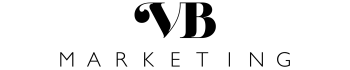
Add a comment: